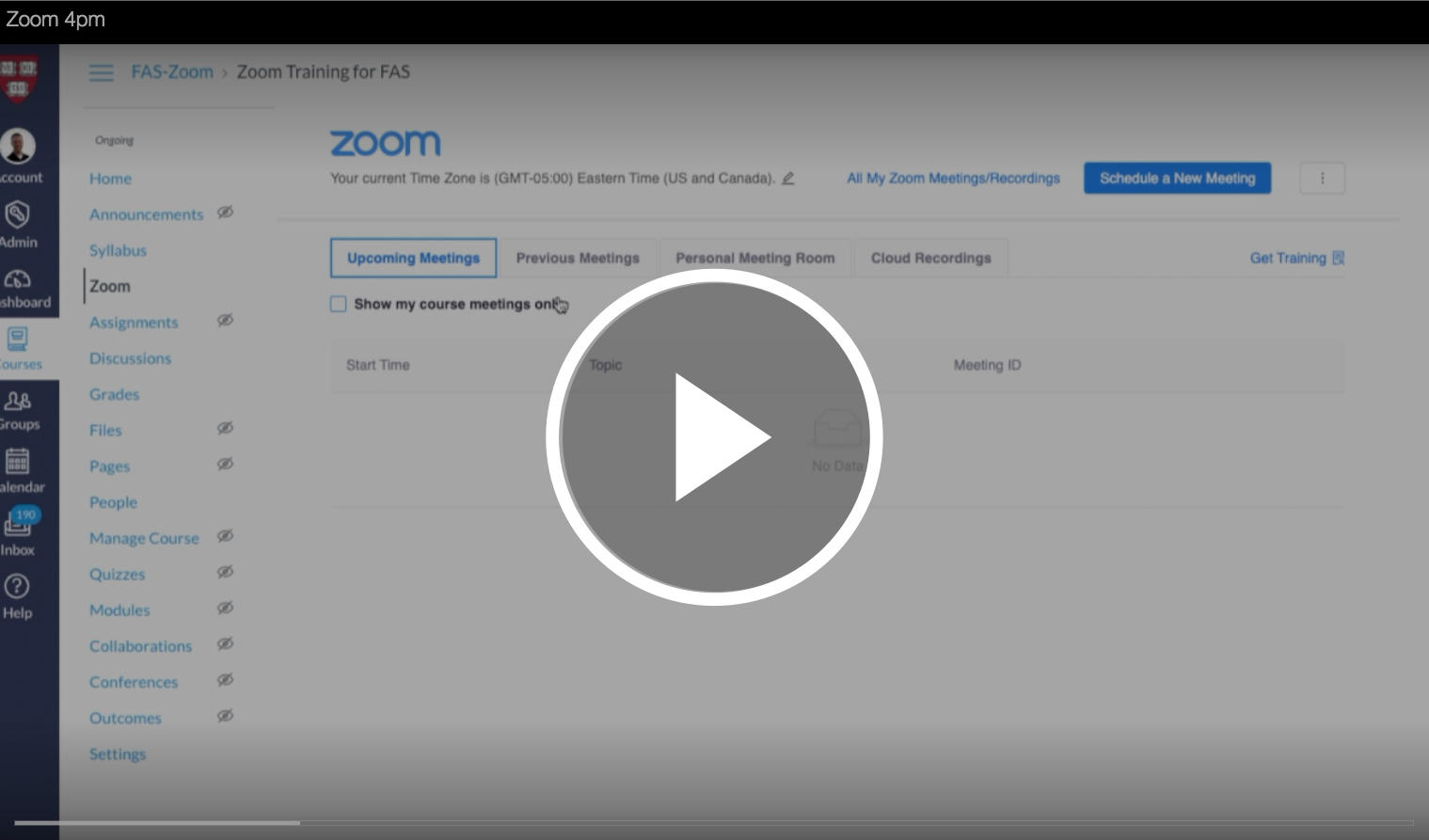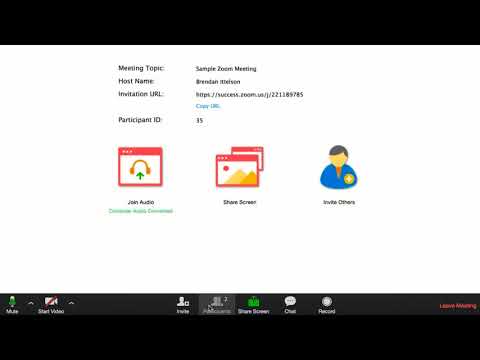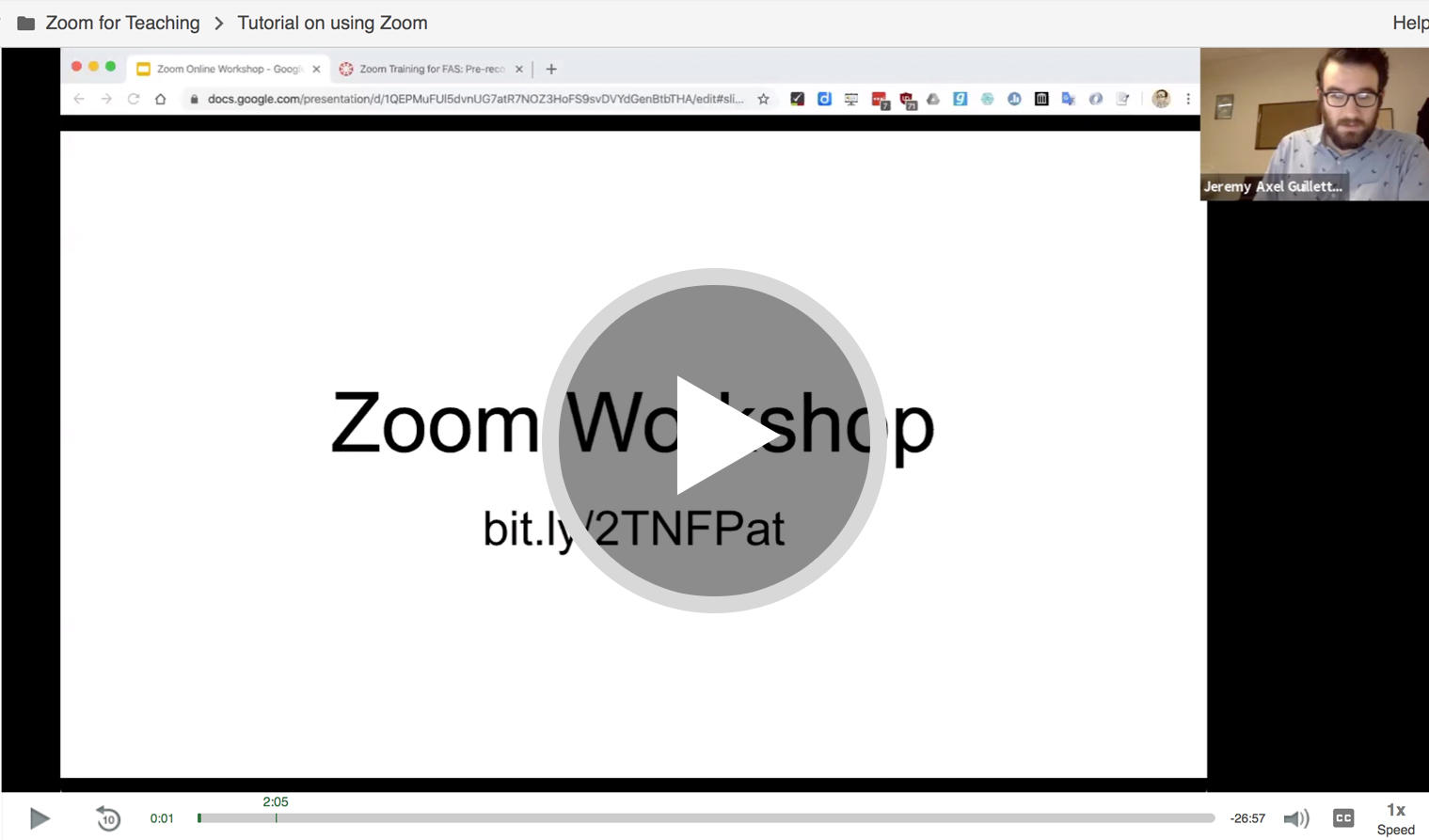Use the videos below to learn how to use Zoom for teaching.
Zoom Video Tutorials
On this page
Getting started with Zoom in Canvas
This video shows the setup in Canvas, some ways to set things up on the audio side (like disabling chimes), how to share a screen, and how to see recordings.
Teaching your class remotely using Zoom
A recorded version of the live online workshop that introduces you to Zoom’s features and functionality, including screen sharing, recording, chat, and more, with an emphasis on helping you prepare to teach your class online.